Sexy Selfies, here we come…
This step-by-step tutorial will teach you to install Chelsea Jean Boudoir’s Lightroom Mobile presets into the app, without using the desktop version at all. You will also be able to save them as presets and apply them with one click. Let’s get these sexy selfies started, ladies!!



Before getting started make sure you have the free Lightroom app installed on your phone. For Androids, make sure you have iZip app installed on your device as well.
Step 1: Download the preset files to your phone
Some presets might be compressed into a ZIP file. Most cell phones are not able to open ZIP files. But we got you! For Androids, you can use apps like iZip to unzip the file directly on your phone. Click to download the file and then tap on ‘Open in iZip’:
iPhone:
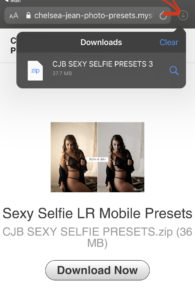
Android:
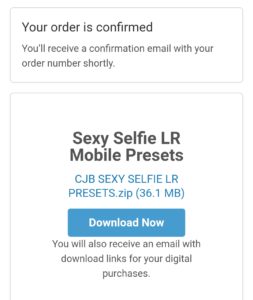
iPhones will send the download right to files, Androids will have to use the iZip app. Androids: Now go into the iZip app, click the presets and it will ask if you want to extract all files, click ‘yes’.
Once you’ve unzipped the files on your phone, go to Step 2 to import them into Lightroom.
Step 2: Import the preset files into the Lightroom app
At this point you should have all of your preset files saved to your phone. These serve as “preset carriers” and now you just need to add them to Lightroom mobile and save presets out of them. If you go into your photo stream and see them as blank picture files, don’t be alarmed – that’s how they should look.
Open the Lightroom app (you may have to create en account if you don’t already have one), tap the little ‘+’ sign, and create a new album.
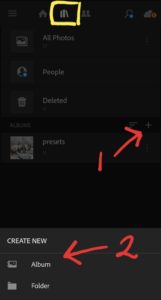
Now that you have your album ready for your Chelsea Jean Boudoir presets, tap the three dots on the right side of the new folder. Select ‘Add photos’.
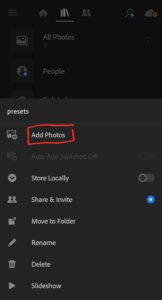
If you downloaded your preset files through the iZip app (Androids) to files, select From Files and then navigate to iZip files under your downloads. If you downloaded them directly to your Camera Roll (iPhones) through Dropbox or download, select From Camera Roll. Select the 10 preset images. This will take a little bit for all of the images to upload to your album.
iPhone:

Androids:
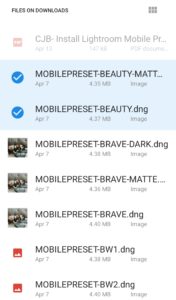
Step 3: Create and save your Chelsea Jean Boudoir presets
In the Lightroom app, you now have an album of the 10 preset images. You will now save those preset within the Lightroom app so you can transfer the edits to your SEXY SELFIES!!
Go into the album containing your newly imported images/presets. Open the first file. Now tap on the 3 dots icon at the top right of the screen and then tap on Create Preset.
Next you will see the ‘New Preset’ screen, which contains all the options you can use to customize your preset. You will need to enter in the preset name that is on the image.
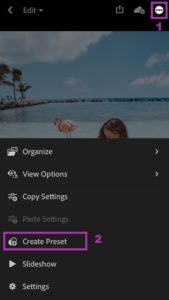
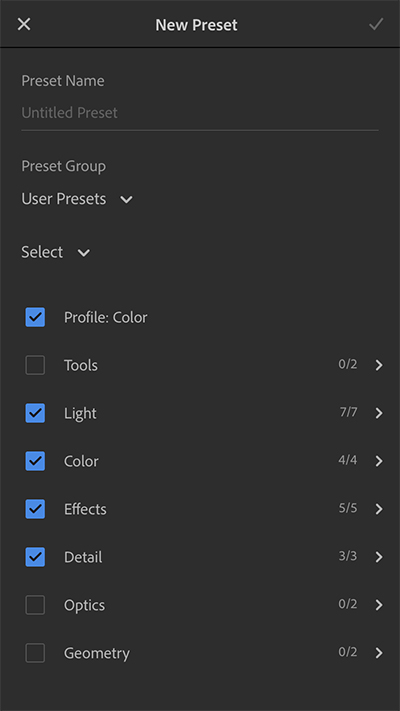
The check boxes below determine which picture settings you’d like to save with this preset. Only the settings you choose here will be applied to the pictures you edit with this preset in the future. We checked all boxes except for Tools, Optics and Geometry. You won’t have to worry about the boxes, simple enter in the name and click the check mark in the upper right hand corner.
Repeat this step for each preset file as you will need to save each preset separately. Don’t worry though, you only need to do this once! 🙂
Step 4: Creating your Sexy Selfies!
Go back to the main homepage of your Lightroom app. Select the blue add photo icon in the bottom right hand corner. Select the sexy selfies you took and hit ‘add’.


Once you add them, they go into you ‘All Photos’ folder within the app. So go into that folder and find the picture you just uploaded.
Now that you have your picture, there will be many editing options on the bottom of the screen. Scroll over until you see the ‘Presets’ tab and select it. Within the drop down menu on the left side of the pop-up, select the ‘User Presets’ option. You should now see your presets!! You did it!
Figure out which Chelsea Jean Boudoir preset is your favorite for your sexy selfie, hit the check mark, and then save it back to your device!
Look good, feel good!
You’ve successfully downloaded the presets and they’re ready for all your sexy selfies! Play around, be brave and have fun!
We’d love for you to share your beauty on our VIP page so we can hype you up & empower others!






comments +